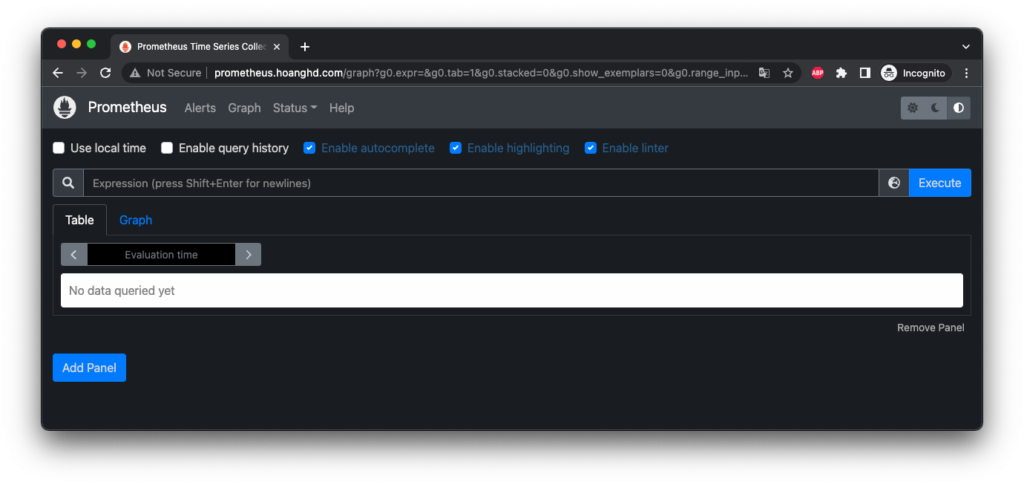Ingress là thành phần được dùng để điều hướng các yêu cầu traffic giao thức HTTP và HTTPS từ bên ngoài (interneet) vào các dịch vụ bên trong Cluster.
Ingress chỉ để phục vụ các cổng, yêu cầu HTTP, HTTPS còn các loại cổng khác, giao thức khác để truy cập được từ bên ngoài thì dùng Service với kiểu NodePort và LoadBalancer. Để Ingress hoặt động, hệ thồng cần một điều khiển ingress trước. Ở bài này mình dùng NGINX Kubernetes Ingress Controller.
NGINX Kubernetes Ingress Controller là một ingress hỗ trợ khả năng căn bằng tải, SSL, URI rewrite …
1. Cài đặt NGINX Ingress Controller
Mình sử dụng NGINX Ingress Controller từ kho chứa helm, vậy đầu tiên mình sẽ cài helm trước
root@k8s-standalone:/home# curl -fsSL -o get_helm.sh https://raw.githubusercontent.com/helm/helm/main/scripts/get-helm-3 && chmod 700 get_helm.sh && ./get_helm.sh
Downloading https://get.helm.sh/helm-v3.10.0-linux-amd64.tar.gz
Verifying checksum... Done.
Preparing to install helm into /usr/local/bin
helm installed into /usr/local/bin/helmHelm verify
root@k8s-standalone:/home# helm version
version.BuildInfo{Version:"v3.10.0", GitCommit:"ce66412a723e4d89555dc67217607c6579ffcb21", GitTreeState:"clean", GoVersion:"go1.18.6"}Thêm helm repo nginx-stable vào
root@k8s-standalone:/home# helm repo add nginx-stable https://helm.nginx.com/stable
"nginx-stable" has been added to your repositoriesTạo namespace nginx-ingress
root@k8s-standalone:/home# kubectl create namespace nginx-ingressTriển khai Ingress Nginx
root@k8s-standalone:/home# helm install ingress nginx-stable/nginx-ingress --namespace nginx-ingress
NAME: ingress
LAST DEPLOYED: Tue Oct 4 06:39:52 2022
NAMESPACE: nginx-ingress
STATUS: deployed
REVISION: 1
TEST SUITE: None
NOTES:
The NGINX Ingress Controller has been installed.Vì có một số trường mình cần thay đổi nên mình sẽ clone source code của Ingress Nginx về và chỉnh sửa một số trường theo ý của mình
root@k8s-standalone:/home# git clone https://github.com/nginxinc/kubernetes-ingress.git
Cloning into 'kubernetes-ingress'...
remote: Enumerating objects: 46021, done.
remote: Counting objects: 100% (637/637), done.
remote: Compressing objects: 100% (429/429), done.
remote: Total 46021 (delta 361), reused 429 (delta 208), pack-reused 45384
Receiving objects: 100% (46021/46021), 60.86 MiB | 3.98 MiB/s, done.
Resolving deltas: 100% (27238/27238), done.Sau khi clone source code về ta có thư mục chứa các file như dưới
root@k8s-standalone:/home# ll ./kubernetes-ingress/deployments/helm-chart/crds/
total 204
drwxr-xr-x 2 root root 4096 Oct 4 06:43 ./
drwxr-xr-x 4 root root 4096 Oct 4 06:43 ../
-rw-r--r-- 1 root root 2760 Oct 4 06:43 appprotectdos.f5.com_apdoslogconfs.yaml
-rw-r--r-- 1 root root 2506 Oct 4 06:43 appprotectdos.f5.com_apdospolicy.yaml
-rw-r--r-- 1 root root 4080 Oct 4 06:43 appprotectdos.f5.com_dosprotectedresources.yaml
-rw-r--r-- 1 root root 3088 Oct 4 06:43 appprotect.f5.com_aplogconfs.yaml
-rw-r--r-- 1 root root 81315 Oct 4 06:43 appprotect.f5.com_appolicies.yaml
-rw-r--r-- 1 root root 3456 Oct 4 06:43 appprotect.f5.com_apusersigs.yaml
-rw-r--r-- 1 root root 3730 Oct 4 06:43 externaldns.nginx.org_dnsendpoints.yaml
-rw-r--r-- 1 root root 2037 Oct 4 06:43 k8s.nginx.org_globalconfigurations.yaml
-rw-r--r-- 1 root root 11286 Oct 4 06:43 k8s.nginx.org_policies.yaml
-rw-r--r-- 1 root root 5846 Oct 4 06:43 k8s.nginx.org_transportservers.yaml
-rw-r--r-- 1 root root 30511 Oct 4 06:43 k8s.nginx.org_virtualserverroutes.yaml
-rw-r--r-- 1 root root 33716 Oct 4 06:43 k8s.nginx.org_virtualservers.yamlTriển khai nó
root@k8s-standalone:/home# kubectl apply -f ./kubernetes-ingress/deployments/helm-chart/crds/Hiện tại Ingress Nginx đang triển khai ở dạng deployment bạn có thể giữ nguyên hoặc chuyển qua dạng khác như daemonset (tuỳ nhu cầu).
root@k8s-standalone:/home# kubectl get deploy -n nginx-ingress
NAME READY UP-TO-DATE AVAILABLE AGE
ingress-nginx-ingress 1/1 1 1 11mVí dụ chuyển sang daemonset, ta vào file values.yaml chỉnh sửa kind từ deployment sang daemonset như dưới.
sed -i 's|kind: deployment|kind: daemonset|g' ./kubernetes-ingress/deployments/helm-chart/values.yamlSau khi sửa xong values.yaml, ta dùng helm để cập nhật lại giá trị, nhớ trỏ đến file values.yaml vừa mới sửa xong.
root@k8s-standalone:/home# helm upgrade ingress nginx-stable/nginx-ingress -f ./kubernetes-ingress/deployments/helm-chart/values.yaml -n nginx-ingress
Release "ingress" has been upgraded. Happy Helming!
NAME: ingress
LAST DEPLOYED: Tue Oct 4 06:51:31 2022
NAMESPACE: nginx-ingress
STATUS: deployed
REVISION: 2
TEST SUITE: None
NOTES:
The NGINX Ingress Controller has been installed.Verify lại bên daemonset ta có kết quả như dưới
root@k8s-standalone:/home# kubectl get ds -n nginx-ingress
NAME DESIRED CURRENT READY UP-TO-DATE AVAILABLE NODE SELECTOR AGE
ingress-nginx-ingress 1 1 1 1 1 <none> 11sChúng ta tạo file yaml config-map với nội dung như dưới, mục đích là trỏ địa chỉ ip 192.168.13.238 chính là địa chỉ máy master node (vì do mình chỉ có 1 node). Sau này nếu có nguyên cụm và có cả node loadbalancer chúng ta có thể trỏ ip của loadbalancer vào đây.
Sửa đổi giá trị use-proxy-protocol từ false sang true để cho phép sử dụng nginx như 1 proxy.
echo 'kind: ConfigMap
apiVersion: v1
metadata:
name: ingress-nginx-ingress
namespace: nginx-ingress
data:
use-proxy-protocol: "true"
proxy-connect-timeout: "10s"
proxy-read-timeout: "10s"
client-max-body-size: "2m"
external-status-address: "192.168.13.238"' > ./nginx-patch-configmap.yamlSau khi sửa xong, ta tiến hành patch nó
root@k8s-standalone:/home# kubectl -n nginx-ingress patch configmap ingress-nginx-ingress --patch-file ./nginx-patch-configmap.yaml
configmap/ingress-nginx-ingress patchedTạo file yaml với nội dung như dưới
cat > ./prometheus-ingress.yaml << OEF
apiVersion: networking.k8s.io/v1
kind: Ingress
metadata:
name: ingress-prometheus
annotations:
nginx.ingress.kubernetes.io/rewrite-target: /
spec:
ingressClassName: nginx
rules:
- host: prometheus.hoanghd.com
http:
paths:
- path: /
pathType: Prefix
backend:
service:
name: svc-prometheus
port:
number: 80
OEFTriển khai file manifest
root@k8s-standalone:/home# kubectl apply -f prometheus-ingress.yaml
ingress.networking.k8s.io/ingress-prometheus createdVerify ingress đã được tạo
root@k8s-standalone:/home# kubectl get ingress -A
NAMESPACE NAME CLASS HOSTS ADDRESS PORTS AGE
default ingress-prometheus nginx prometheus.hoanghd.com 192.168.13.238 80 7sNếu không có domain thì bạn hãy trỏ file host như mình
hoanghd@mb-hoanghd ~ % cat /etc/hosts | grep prometheus.hoanghd.com
192.168.13.238 prometheus.hoanghd.comKiểm tra kết nối đến master node
hoanghd@mb-hoanghd ~ % ping prometheus.hoanghd.com
PING prometheus.hoanghd.com (192.168.13.238): 56 data bytes
64 bytes from 192.168.13.238: icmp_seq=0 ttl=64 time=0.442 ms
64 bytes from 192.168.13.238: icmp_seq=1 ttl=64 time=0.495 ms
64 bytes from 192.168.13.238: icmp_seq=2 ttl=64 time=0.530 ms
64 bytes from 192.168.13.238: icmp_seq=3 ttl=64 time=0.550 ms
--- prometheus.hoanghd.com ping statistics ---
4 packets transmitted, 4 packets received, 0.0% packet loss
round-trip min/avg/max/stddev = 0.442/0.504/0.550/0.041 msVà đây là kết quả